Sidebar
Table of Contents

The GP2X
Hey, you've found my very special sub-section for the Gamepark Holdings GP2X Personal Entertainment Player. Welcome!
When I can't use my vintage C64, or am away from my PC to use VICE, I enjoy playing C64 games on my GP2X. In this section, I'll share of the resources that I use with my GP2X and some of the tips I've learned about it over the past sixteen (or so) years. The GP2X is the perfect add-on for my C64 retro computing hobby.
General Notes
Model Types
There are two models of GP2X consoles, the F100 (aka MK2) and the F200, released in 2006 and 2007, respectively. The F100 has an analog thumb-stick controller that can be pressed down and utilized as a seventh control button, while the F200 has a four button D-pad and touch screen. Both run on a Linux based OS and dual 200MHz ARM processors and are completely DRM free.
SD Storage
If you are new to the system, is important to know that the GP2X is not compatible with HD SD cards. You can only use Class 4 SD cards and only those up to 4GB in size. If you need some help finding an SD card that works with the GP2X, check these out. I found these on Amazon.ca and they work perfectly in the CP2X.
Batteries
Make sure you use high capacity rechargeable batteries. Standard alkaline batteries will only provide limited power… 20 to 30 minutes at best. I use 2800mAh rechargeable batteries and get anywhere from 2 to 6 hours, depending on how I'm using my GP2X. I've gotten pretty good performance out HiQuick and PowerOwl brand rechargeables.
If you are listening to music with the default music player, you can extend battery performance by turning off the display, by pressing the Select button during playback.
E-Book Reader
The GP2X is actually a pretty good e-book reader (at least I think so). The built-in reader allows you to store multiple bookmarks, configure the screen/text colours, and choose alternate fonts if the default one isn't to your liking. The e-book reader is compatible with plain text files, which you can download from websites like Project Gutenberg. But, before you start reading books, I highly recommend running the text files through a document format program, called “Gut2GP2X”“. It basically takes a text file and formats it to lines with a length of 54 characters. This way, the documents fit the GP2X's screen much neater, making them more comfortable to read.
To use Gut2GP2X (in Linux, by the way), at the command line you run:
cat gutenberg.txt | g2g > gp2x.txt
Change the name of the .txt file to the book you're working on.
Here's a link to the Gut2GP2X program, as well as a few books I enjoyed reading on my GP2X (already formatted and ready to go for you):
- GP2X Library 20231009.zip (updated on 2023-10-09) - Go to the bottom of this page to see a directory of the books included in this zip file. Note that the books in this zip file are public domain in Canada. Do not download if these books are under copyright in your country.
Vice2x
The VICE Commodore Emulator
One of the things I've come across with some C64 games (many of them being PAL-centric) is that game-play sometimes “stutters” or temporarily freezes for a fraction of a second. You can mitigate this stuttering by increasing the CPU speed to 250mhz. You can do this by pressing the Select button and change the appropriate setting in the menu.
In addition to the functions listed on the key-map below, when using the virtual keyboard, you can press Y to do a SHIFT key press. You may also notice that, although Vice2x doesn't emulate disk drive sounds, the low battery indicator light will (dimly) flash when the virtual disk is being accessed.
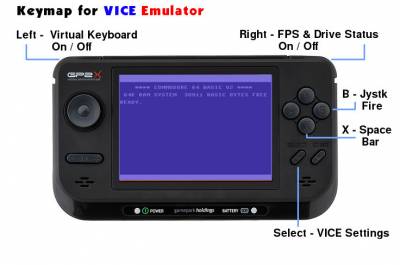
C64 Games That Play Well
Here's a short list of games that I found to play particularly well on the GP2X, in no particular order. You can find many of these in my NTSC or PRG collections, in the Media section:
- Power Drift
- Frantic Freddie
- Frantic Freddie II
- Space Taxi
- Armalyte
- Test Drive
- Ms PacMan
- Solar Fox
- Salamander
- Beamrider
- Bruce Lee
- Gyruss
- Relentless
- Demon Attack
- Awakening
- Endless Forms Most Beautiful
Playing SIDs
SidPlay2x is a really good SID player utility for the GP2X, which plays .sid files that you can find and download on many Commodore related websites.
IN2X
The Jzintv Intellivision Emulator
 From my experience, IN2X is the best Intellivision emulator for the GP2X. Although it doesn't run all Intellivision ROMs without any issues, it certainly seems to be the most stable of the ones that I've tried. The only major problem I've noticed is that it has difficulties with some Imagic game ROMs.
From my experience, IN2X is the best Intellivision emulator for the GP2X. Although it doesn't run all Intellivision ROMs without any issues, it certainly seems to be the most stable of the ones that I've tried. The only major problem I've noticed is that it has difficulties with some Imagic game ROMs.
IN2X does have a keyboard mapping feature that will allow you to map the buttons on the GP2X to any of the keys/buttons on the Intellivision controller. So, for certain games, like Tron Deadly Discs and Night Stalker, rather than having to switch to the virtual touch pad for your game controls, you can map to the buttons on the GP2X that best suite your gaming style.
Other Useful Files
- Reencode videos for GP2X playback (for Linux)
Web Resources
- A GP2X "Starter Pack" (no C64 or Intellivision emulators, though. So, get them from the links below).
- The GP2X Ext Port Breakdown (use this to make your own A/V out cable).
GP2X Library Contents
- a_christmas_carol_2x.txt
- allan_quartermain_2x.txt
- armageddon_1970_2x.txt
- avent_of_sherlock_holmes_2x.txt
- Beware_Ursurpers_2x.txt
- Beyond_Fearful_Forest_2x.txt
- dont_panic_2x.txt
- Giants_From_Outer_Space_2x.txt
- key_out_of_time_2x.txt
- king_solomons_mines_2x.txt
- kj_bible_nt_2x.txt
- kj_bible_ot_p1_2x.txt
- kj_bible_ot_p2_2x.txt
- people_of_the_crater_2x.txt
- Plague_Ship_2x.txt
- space_viking_2x.txt
- star_hunter_2x.txt
- tales_of_terror_2x.txt
- the_aliens_2x.txt
- The_Andromeda_Strain_2x.txt
- the_buttoned_sky_2x.txt
- the_cosmic_computer_2x.txt
- the_empty_house_2x.txt
- the_enormous_room_2x.txt
- time_crime_2x.txt
- Time_Traders_2x.txt
- tomorrow_the_world_2x.txt
- voodoo_planet_2x.txt
793 Visitors

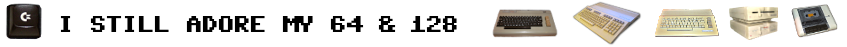


 A FORUM FOR THE MASSES
A FORUM FOR THE MASSES 
